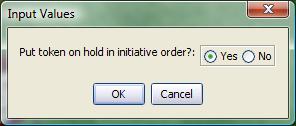token.initHold: Difference between revisions
Jump to navigation
Jump to search
Verisimilar (talk | contribs) m (Macros:Special Variables:token.initHold moved to token.initHold: Moved to main namespace.) |
No edit summary |
||
| (6 intermediate revisions by 3 users not shown) | |||
| Line 1: | Line 1: | ||
The variable ''token.initHold'' is a binary variable that indicates whether a token in the [[Initiative | The variable ''token.initHold'' is a binary variable that indicates whether a token in the [[Introduction to Initiative|Initiative Panel]] is on hold, or is part of the normal initiative cycle. ''token.initHold'' can take a value of 1 (token is on hold) or 0 (token is not on hold). | ||
==Usage== | ==Usage== | ||
< | <syntaxhighlight lang="mtmacro" line> | ||
[token.initHold = value] | [token.initHold = value] | ||
</ | </syntaxhighlight> | ||
Where ''value'' is either 1 or 0. | Where ''value'' is either 1 or 0. | ||
| Line 11: | Line 11: | ||
==Example== | ==Example== | ||
< | <syntaxhighlight lang="mtmacro" line> | ||
[h:status=input( | [h:status=input( | ||
"hold|Yes,No|Put token on hold in initiative order?|RADIO|SELECT=0 ORIENT=H VALUE=STRING" | "hold|Yes,No|Put token on hold in initiative order?|RADIO|SELECT=0 ORIENT=H VALUE=STRING" | ||
| Line 18: | Line 18: | ||
[h:token.initHold = if(hold=="Yes", 1, 0)] | [h:token.initHold = if(hold=="Yes", 1, 0)] | ||
</ | </syntaxhighlight> | ||
Presents the following dialog using the [[Macros:Functions:input|input()]] function: | Presents the following dialog using the [[Macros:Functions:input|input()]] function: | ||
| Line 24: | Line 24: | ||
[[Image:InitHold-example.jpg]] | [[Image:InitHold-example.jpg]] | ||
and, based on the user's selection, sets ''token.initHold'' to either 1 or 0. When this macro is executed, the token's image or line in the [[Initiative | and, based on the user's selection, sets ''token.initHold'' to either 1 or 0. When this macro is executed, the token's image or line in the [[Introduction to Initiative|Initiative Panel]] will be altered to reflect its new status. | ||
==Related Pages== | ==Related Pages== | ||
* [[Initiative | * [[Introduction to Initiative|Initiative Panel]] | ||
* [[ | * [[token.init]] | ||
[[Category:Special Variable]] | |||
[[Category:Macro Function]] | |||
Latest revision as of 20:07, 4 July 2023
The variable token.initHold is a binary variable that indicates whether a token in the Initiative Panel is on hold, or is part of the normal initiative cycle. token.initHold can take a value of 1 (token is on hold) or 0 (token is not on hold).
Usage
[token.initHold = value]Where value is either 1 or 0.
Example
[h:status=input(
"hold|Yes,No|Put token on hold in initiative order?|RADIO|SELECT=0 ORIENT=H VALUE=STRING"
)]
[h:abort(status)]
[h:token.initHold = if(hold=="Yes", 1, 0)]Presents the following dialog using the input() function:
and, based on the user's selection, sets token.initHold to either 1 or 0. When this macro is executed, the token's image or line in the Initiative Panel will be altered to reflect its new status.