roll.result: Difference between revisions
Jump to navigation
Jump to search
Verisimilar (talk | contribs) m (Macros:Special Variables:roll.result moved to roll.result: Moved to main namespace.) |
No edit summary |
||
| (6 intermediate revisions by 4 users not shown) | |||
| Line 1: | Line 1: | ||
The variable | The special variable {{code|roll.result}} is used within the parameter of the {{roll|tooltip}} roll option. | ||
==Examples== | ===Examples=== | ||
====Example Mimicking the Default Display==== | |||
< | <syntaxhighlight lang="mtmacro" line> | ||
[h:AtkBonus=6] | [h:AtkBonus=6] | ||
[h:AbilBonus=4] | [h:AbilBonus=4] | ||
Attack Result: [t(roll.result): 1d20+AtkBonus+AbilBonus] | Attack Result: [t(roll.result): 1d20+AtkBonus+AbilBonus] | ||
</ | </syntaxhighlight> | ||
Evaluates 1d20+AtkBonus+AbilBonus, assigns that value to | [[Image:Tooltip-rollresult-example.jpg|frame|right]] | ||
Evaluates {{code|1d20+AtkBonus+AbilBonus}}, assigns that value to {{code|roll.result}}, and then displays the final result with a tooltip containing the value of {{code|roll.result}}. | |||
The parameter for the {{roll|tooltip}} roll option is evaluated after the roll itself is evaluated, so that {{code|roll.result}} is available for display. | |||
====Example of a Custom Tooltip Based on the {{code|roll.result}}==== | |||
To illustrate how the order of evaluation can be useful, consider the following short example: | |||
<syntaxhighlight lang="mtmacro" line> | |||
[t( if(roll.result > 10, "Hit", "Miss") ): d20] | |||
</syntaxhighlight> | |||
This example will display {{code|Hit}} or {{code|Miss}} depending on the result of the d20 roll, and the tooltip when hovering over either word will be the actual numeric result of the d20 roll. | |||
== | ===See Also=== | ||
{{roll|tooltip}} | |||
[[Category:Special Variable]] | |||
[[Category:Macro Function]] | |||
Latest revision as of 20:03, 4 July 2023
The special variable roll.result is used within the parameter of the [tooltip:] roll option.
Examples
Example Mimicking the Default Display
[h:AtkBonus=6]
[h:AbilBonus=4]
Attack Result: [t(roll.result): 1d20+AtkBonus+AbilBonus]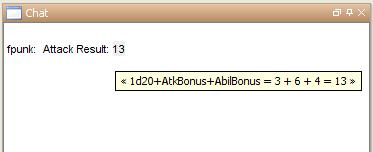
Evaluates 1d20+AtkBonus+AbilBonus, assigns that value to roll.result, and then displays the final result with a tooltip containing the value of roll.result.
The parameter for the [tooltip:] roll option is evaluated after the roll itself is evaluated, so that roll.result is available for display.
Example of a Custom Tooltip Based on the roll.result
To illustrate how the order of evaluation can be useful, consider the following short example:
[t( if(roll.result > 10, "Hit", "Miss") ): d20]This example will display Hit or Miss depending on the result of the d20 roll, and the tooltip when hovering over either word will be the actual numeric result of the d20 roll.