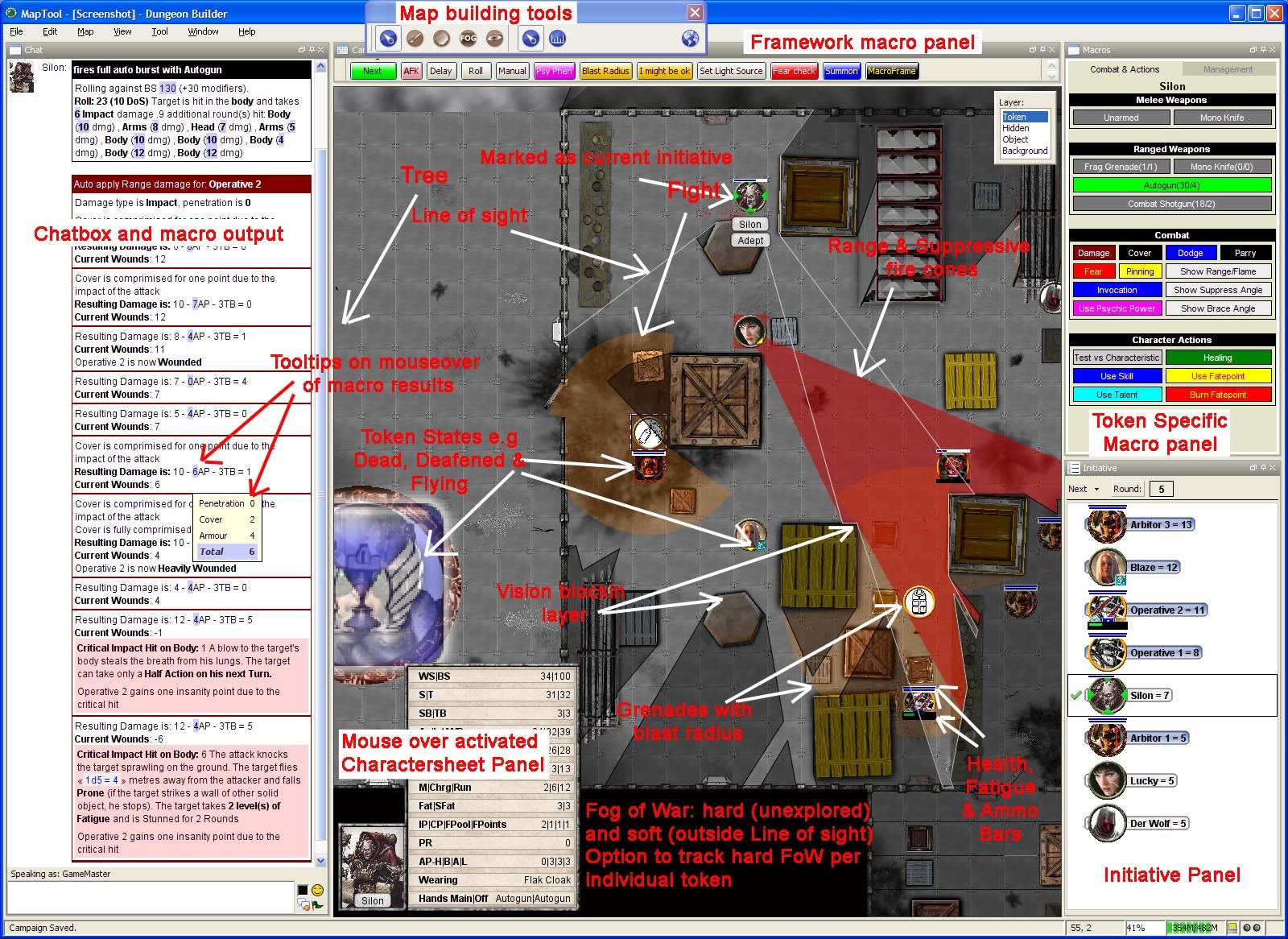Feature List
This list is compiled for Maptools version 1.3b86. If fairly extensive but still misses quite a lot of entries. It will however give you a good idea of what the capabilities are of Maptools.
Live and active community
- Maptool is supported by an active and lively community, this makes MT free, though your donation is always welcome
- MT is supported by a large Forum community
- MT is supported by an extensive set of Tutorial videos, in multiple languages
- MT is supported by a Wiki
- MT is Java based, meaning it plaform independent (e.g. runs on Window, Mac, Linux etc.)
Fog of War
- Option for individual character fog of war, otherwise fow is shared by the entire party
- hard fog for undiscovered areas
- soft fog for previous discovered areas but outside LoS (note, no items on the token layer show to players if the item is in soft fog)
- option to reset the fog
- option to manually clear fog
- option to manually recreate fog
- option to have player movement clear fog automatically
Maps
- Supports virtually infinite map, limited only by each connected computer's memory resources
- Support for creating maps
- Export and Import function for MT type maps
- Hi-res Screenshot support
- Ability to create maps real time (in game)
- Ability to drag and drop images into maptools that can be used as map
- Ability to drag and drop images into maptools that can be used as objects
- Support for 4 layers of map drawing:
- background here you either draw maps or drag external images as map. Both from outside maptools or from within maptools
- object here you can again draw and drag images both from outside MT or from the internal library
- hidden same as other layers but everything in this layer is visible to GM only
- Token the actual layer where players and GM have their tokens which they can move around. Same as other layers drawing and dragging support
- Multiple map support
- Texture support, for as well background as drawing
Grid
- Different types of grids:
- Square
- Hex (Horizontal Hex)
- Vex (Vertical Hex)
- Isometric (as of 1.4)
- Grid color
- Grid size
- Grid offset
- Grid is positioned above the background and below the objects to give a sense of depth in the maps
- Toggle snap to grid
Library support
- MT a build in library with:
- Tokens (e.g. Hero, Dragon, Troll)
- Objects (e.g. door, wall, table)
- Textures (e.g. Grass, Cobble stones, Mud)
- States (e.g. Stunned, Blinded, Dazed)
- Other stuff like Overlays, a prepared Map, Health Bars, Dice, Cards
- Option to load (from the internet) other available resources like maps, tokens and objects
- Option to extend the resource library with material localized on your own PC
Frameworks
Through the maptools forum and its very lively community frameworks have been created which give support for the following RPG games
- D&D 3.5 Ed
- D&D 4 Ed (English, French and Spanish)
- Pathfinder
- Warhammer 40k - Dark Heresy
- Warhammer 40k - Roque Trader
- Warhammer 40k - Deathwatch
- Warhammer 40k - Black Crusade
- Warhammer 40k - Only War
- Warhammer 2nd Ed
- Warhammer 3rd Ed
- Call of Cthulhu 5.6 Ed
- Call of Cthulhu 6 Ed
- Call of Cthulhu 7 Ed
- Fate 3.0
- Hackmaster
- Dragon Age
- Savage Worlds
- Hero 5th ed.
- HarnMaster 3
- Star Wars
- Bash
- Gurps
- Gumshoe
- Ars Magica 5h Ed.
- Dogs in the Vineyard
- A couple of bord games
Script language (Macro support)
- MT provides a script language with which the above Frameworks have been developed
- There exists a acitve and up to date Wiki support for the script language
- There are several 'drop-in' resources available through the forum
Tables
- Maptools provides a (rudimentary) support for tables
- Random results from the tables can be generated with the use of the script language
Preferences
- A LOT of settings are provided to personalize MT to your needs
Interface
- Different panels are available
- Initiative Panel: contains images of the active tokens and there respective initiative number
- Global Panel: contains macros that are locally (on the PC) stored and are independent of the active Framework i.o.w. always there.
- Campaign Panel: contains macros that are applicable for the campaign (Framework)
- Selection Panel: contains macros specifically for the currently selected Token(s)
- Impersonate Panel: same as Selection only this always applies to a single Token
- Table Panel: Panel with the tables
- Resource Library Panel: here the Resources are available
- Map explorer Panel: here one can see which tokens are on the map and in which layer
- Connection Panel: shows who's connected through the (inter)net to your game
- Panels can be
- Docked or Undocked (floating)
- Hidden
- Auto-hidden, accordion style, ie, when you mouse near the edge where the panel is set to auto-hide, it pops out for use and hides itself once you mouse out.
- Docked panels may also be dragged into tabbed groups of multiple panels
- Full screen support
- Zoom option (which is definitely necessary with the very very very large maps
Tools
- Force view
- Force Zoom Level
- Lock movement
- Lock Zoom
Different Languages
- English
- French
- Italian
- Spanish
- German
- Polish
- Russian
Tokens
- Maptool differentiates between PC's and NPC's
- Option to set Ownership of tokens (so player can Own NPC tokens or multiple PCs)
- Option to set 'vision' of a token:
- Night vision
- Normal vision
- Arc/Cone, Circle, or Square
- Range
- Option to set 10 different sizes, among which free-size (technically, objects are "free size" and tokens are "native size")
- Local properties (like Strenght and Toughness) are completely customizable per token
- Stat sheet on mouse over token, again completely customizable (and can be hidden for all tokens)
- States can be set per token
- Health bars, either standard or again completely customizable (can also be used for e.g. Ammo, Stamina, etc.)
- Shape, different shapes are supported:
- Square
- Circle
- Top Down (rotates entire token when facing is set, token is also not limited to its square) (that last part applies to all tokens)
- Option to set token visibility (e.g. all clients can see or owners only)
Light
- set different ranges
- set different shapes (Square, Circle, Cone with an arc ranges from 1 to 360 degrees)
- set different colors
- set layers of lights (so first e.g. yellow and then an outer ring of e.g. red)
- set auras, don't shed light, but can be used for e.g. show ranges of weapons
- set auras visible to self, all, gm only
- Create different groups of light
Chat box
- loads of chat commands
- smiley support
- can handle html commands
- broadcast option
- impersonate token and talk from that token
- whisper to a single token (so the rest won't see the message) or gm only
- (show/hide) typing notifications
- different colors
- scroll lock
- allow macro commands to be typed straight into the chat
Maptool summarized in one picture
Drop-in: Bag of Tricks
This is not a default feature which comes with Maptool, but something you need to install. This drop-in will roughly add an additional 80 features, like Teleports, animated doors, automatic VBL manipulation, token grouping, extended tables, debug tools, etc. etc. It can be found here. The web-post includes a full list of all features, tutorials on how to use and install it. --Wolph42 15:18, 11 May 2011 (UTC)