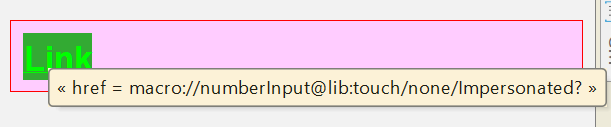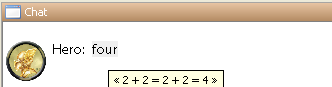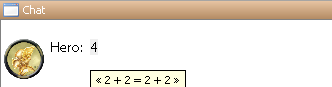tooltip (roll option): Difference between revisions
Jump to navigation
Jump to search
m (Conversion script moved page Tooltip (roll option) to tooltip (roll option): Converting page titles to lowercase) |
Bubblobill (talk | contribs) (Rewrote it to make more sense and added some notes and another example) |
||
| Line 1: | Line 1: | ||
{{stub}} | {{stub}} | ||
===[ ] Tool | ===[ ] Tool-tip Rolls=== | ||
'''[t: ]''', '''[tooltip: ]''' | '''[t: ]''', '''[tooltip: ],''' '''[t("String"): ]''', '''[tooltip("String"): ]''' | ||
Evaluates the body of the roll (the text after the ':' ) and displays the evaluation steps (like the [[expanded (roll option)|expanded roll option]]) in a tool-tip attached to the string argument. | |||
The string argument may contain | |||
Where no string argument is provided the tool-tip is attached to the result of the roll. | |||
Hovering over the result causes the tool-tip to be displayed. | |||
Notes: | |||
#Subsequent roll options may over-ride the tool-tip option. Do not combine with other formatting roll options such as expanded, result, or unformatted. | |||
#The string argument may contain HTML but the results may not be what you expect. | |||
===Examples:=== | |||
'''With string argument''' | |||
[t("four"): 2 + 2] produces. | |||
[[Image:2Plus2T-Four.png]] | |||
'''Without string argument''' | |||
For example [t: 2 + 2] produces. | |||
[[Image:2Plus2T.png]] | [[Image:2Plus2T.png]] | ||
[[ | '''With silly string argument''' | ||
<nowiki><div style="background:#fcf; border: 1px solid red; padding:8px;"></nowiki> | |||
[h: href = macroLinkText("numberInput@this")] | |||
[t('<nowiki><a style=" background:#3a3; font-weight:700; font-size:2em;" color=lime size=6 href="'+href+'">Link</a></nowiki>'):href] | |||
<nowiki></div></nowiki> | |||
[[File:image.png|none|thumb|534x534px|Silly tooltip example]] | |||
[[Category:Roll Option]] | [[Category:Roll Option]] | ||
[[Category:Display Roll Option]] | [[Category:Display Roll Option]] | ||
Revision as of 15:51, 21 May 2023
This article is a stub, you can help the RPTools Wiki project by contributing content to expand this article.
[ ] Tool-tip Rolls
[t: ], [tooltip: ], [t("String"): ], [tooltip("String"): ]
Evaluates the body of the roll (the text after the ':' ) and displays the evaluation steps (like the expanded roll option) in a tool-tip attached to the string argument.
The string argument may contain
Where no string argument is provided the tool-tip is attached to the result of the roll.
Hovering over the result causes the tool-tip to be displayed.
Notes:
- Subsequent roll options may over-ride the tool-tip option. Do not combine with other formatting roll options such as expanded, result, or unformatted.
- The string argument may contain HTML but the results may not be what you expect.
Examples:
With string argument
[t("four"): 2 + 2] produces.
Without string argument
For example [t: 2 + 2] produces.
With silly string argument
<div style="background:#fcf; border: 1px solid red; padding:8px;">
[h: href = macroLinkText("numberInput@this")]
[t('<a style=" background:#3a3; font-weight:700; font-size:2em;" color=lime size=6 href="'+href+'">Link</a>'):href]
</div>