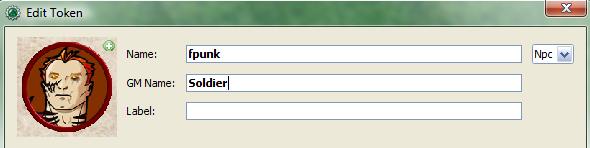token.label: Difference between revisions
Jump to navigation
Jump to search
No edit summary |
|||
| (7 intermediate revisions by 3 users not shown) | |||
| Line 1: | Line 1: | ||
The variable ''token.label'' allows programmatic querying and setting of the token's [[ | The variable ''token.label'' allows programmatic querying and setting of the token's [[Introduction to Tokens|Label]] (the third text field in the screenshot of the Edit Token dialog). | ||
[[Image:Edittoken-name-and-label.jpg]] | [[Image:Edittoken-name-and-label.jpg]] | ||
| Line 6: | Line 6: | ||
===Getting the Token Label=== | ===Getting the Token Label=== | ||
< | <syntaxhighlight lang="mtmacro" line> | ||
Token Name: [token.label] | Token Name: [token.label] | ||
</ | </syntaxhighlight> | ||
Outputs the value of ''token.label''. | Outputs the value of ''token.label''. | ||
===Setting the Token Label=== | ===Setting the Token Label=== | ||
< | <syntaxhighlight lang="mtmacro" line> | ||
[h:token.label = "Random Passerby"] | [h:token.label = "Random Passerby"] | ||
</ | </syntaxhighlight> | ||
Sets the value of ''token.label'' to "Random Passerby". | Sets the value of ''token.label'' to "Random Passerby". | ||
| Line 21: | Line 21: | ||
==Related Pages== | ==Related Pages== | ||
* [[ | * [[token.gm_name]] | ||
* [[ | * [[token.name]] | ||
[[Category:Special Variable]] | |||
[[Category:Macro Function]] | |||
Latest revision as of 23:59, 4 July 2023
The variable token.label allows programmatic querying and setting of the token's Label (the third text field in the screenshot of the Edit Token dialog).
Examples
Getting the Token Label
Token Name: [token.label]Outputs the value of token.label.
Setting the Token Label
[h:token.label = "Random Passerby"]Sets the value of token.label to "Random Passerby".