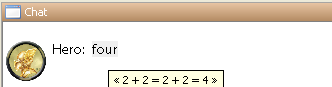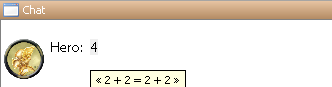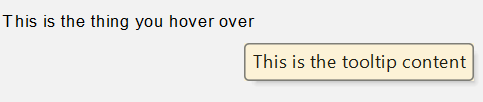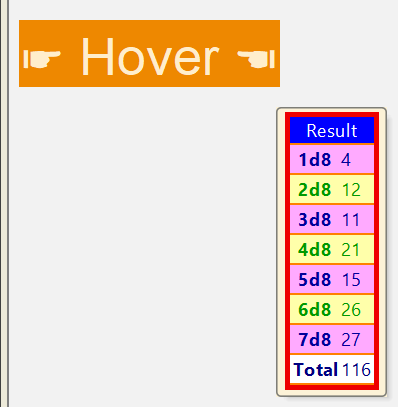tooltip (roll option)
This article is a stub, you can help the RPTools Wiki project by contributing content to expand this article.
[ ] Tool-tip Rolls
[t: ], [tooltip: ], [t("String"): ], [tooltip("String"): ]
Evaluates the body of the roll (the text after the ':' ) and displays the evaluation steps (like the expanded roll option) in a tool-tip attached to the string argument.
Where no string argument is provided the tool-tip is attached to the result of the roll.
Hovering over the result causes the tool-tip to be displayed.
Notes:
- Subsequent roll options may over-ride the tool-tip option. Do not combine with other formatting roll options such as expanded, result, or unformatted.
- The string argument may contain HTML but the results may not be what you expect.
- If you want control over the tooltip contents you will need to create your own (see last example)
Examples:
With string argument
[t("four"): 2 + 2] produces.
Without string argument
For example [t: 2 + 2] produces.
With silly string argument
<div style="background:#fcf; border: 1px solid red; padding:8px;">
[h: href = macroLinkText("numberInput@this")]
[t('<a style=" background:#3a3; font-weight:700; font-size:2em;" color=lime size=6 href="'+href+'">Link</a>'):href]
</div>
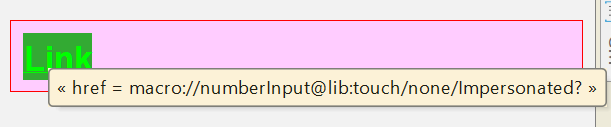
Roll Your Own Tool-tip
Use the title attribute of a span tag to create a tooltip in HTML.
Simple
<span title="This is the tooltip content">This is the thing you hover over</span>
Silly and contrived
[h: nDice = 8]
[h: tDice = 8]
[h, code:{
[tiptext = strformat('<html>
<table border=0 cellpadding=2 bgcolor=#e00>
<tr><td>
<table cellspacing=1 cellpadding=1 bgcolor=orange>
<caption bgcolor=blue color=white>Result</caption>
')]
[total = 0]
[for(d, 1, nDice), code:{
[dRoll = roll(d, tDice)]
[total = total + dRoll]
[bg = if(eq(math.mod(d, 2), 0), "#ffa", "#faf")]
[fg = if(eq(math.mod(d, 2), 0), "#090", "#009")]
[tiptext = strformat('%{tiptext}<tr bgcolor=%{bg} color=%{fg}><th>%{d}d%{tDice}</th><td>%{dRoll}</td></tr>')]
}]
[tipText = strformat('%{tiptext}<tr style= border-top:3px solid black;  bgcolor=white color=navy><th>Total</th><td>%{total}</td></tr></table></td></tr></table></html>')]
}]
[r: tooltip = strformat('<span style="background:#e80; color:#fec; display:block; font-size:3em; text-align:center; width: 300px;" title="%{tipText}">☛ Hover ☚</span>')]