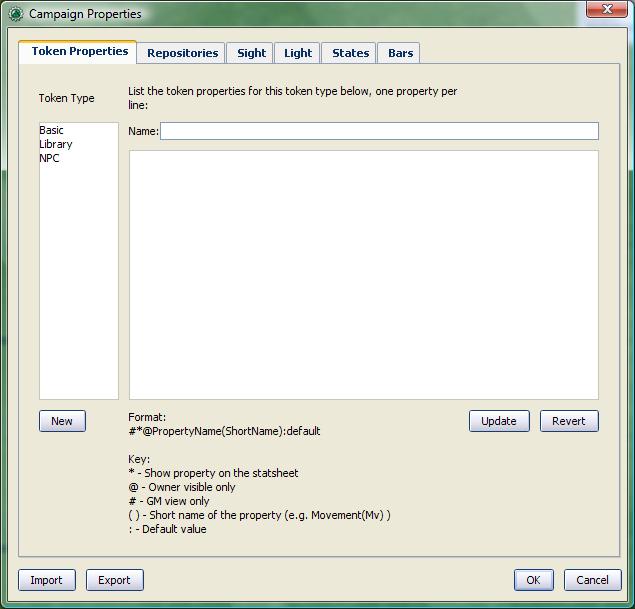token Property Type: Difference between revisions
Jump to navigation
Jump to search
(New page: Token property type is the designation given for a particular token propery set that has been established for a particular campaign. By default, MapTool provid...) |
m (Conversion script moved page Token Property Type to token Property Type: Converting page titles to lowercase) |
||
| (5 intermediate revisions by 2 users not shown) | |||
| Line 1: | Line 1: | ||
Token property type is the designation given for a particular [[Token:token_property | token | Token property type is the designation given for a particular [[Token:token_property | token property]] set that has been established for a particular campaign. When used in a [[Macros:Functions:list of functions | macro function]], the type must be enclosed in quotes. | ||
By default, MapTool provides a token property set called ''Basic''. However, users may establish additional token property sets as they desire by adding new types using the Campaign Properties dialog. The ''type'' is the name given to the token property set. | By default, MapTool provides a token property set called ''Basic''. However, users may establish additional token property sets as they desire by adding new types using the Campaign Properties dialog. The ''type'' is the name given to the token property set. | ||
For example, in the image below, there are three token property types: "Basic", "Library", and "NPC": | For example, in the image below, there are three token property types (visible in the left-hand column under ''Token Type''): "Basic", "Library", and "NPC": | ||
[[Image:Campaignprops.jpg]] | |||
[[Category:Token]] | |||
Latest revision as of 23:00, 9 February 2023
Token property type is the designation given for a particular token property set that has been established for a particular campaign. When used in a macro function, the type must be enclosed in quotes.
By default, MapTool provides a token property set called Basic. However, users may establish additional token property sets as they desire by adding new types using the Campaign Properties dialog. The type is the name given to the token property set.
For example, in the image below, there are three token property types (visible in the left-hand column under Token Type): "Basic", "Library", and "NPC":