Introduction to Add-on libraries: Difference between revisions
mNo edit summary |
(Brought 'things to be addressed' here.) |
||
| Line 29: | Line 29: | ||
== Things still to be addressed == | |||
*There is only minimal checking of data when importing add-ons so error reporting is not great. | |||
*Expanding the JavaScript API which will make this much more useful (part of another change set). | |||
*Better replacement for user defined functions. | |||
*Providing an equivalent to [[Library Token]]s buttons. | |||
*Ability to check URL for later version and update from that (most likely GitHub to start with) | |||
*Link maps to required add-ons when exporting/importing. | |||
*Documentation / procedures for creating a GitHub release for your add-on. | |||
*The data store could be slightly smarter about large text blocks that remain static and attempt to cache them. | |||
Return to: [[Add-On Library]] | Return to: [[Add-On Library]] | ||
Revision as of 10:20, 15 November 2023
BEGINNER
THIS IS A BEGINNER ARTICLE
What Is An Add-on Library?
An Add-on Library is an extension to MapTool that may contain code, images or more. These were introduced in MapTool 1.11, and are intended to be a replacement for Library Tokens that are easier to work with while offering more functionality.
Add-on libraries are generally distributed as .mtlib files, which are just renamed .zip file with a specific structure.
Add-on Libraries are added to a campaign.
Managing the Add-On Libraries for Your Campaign
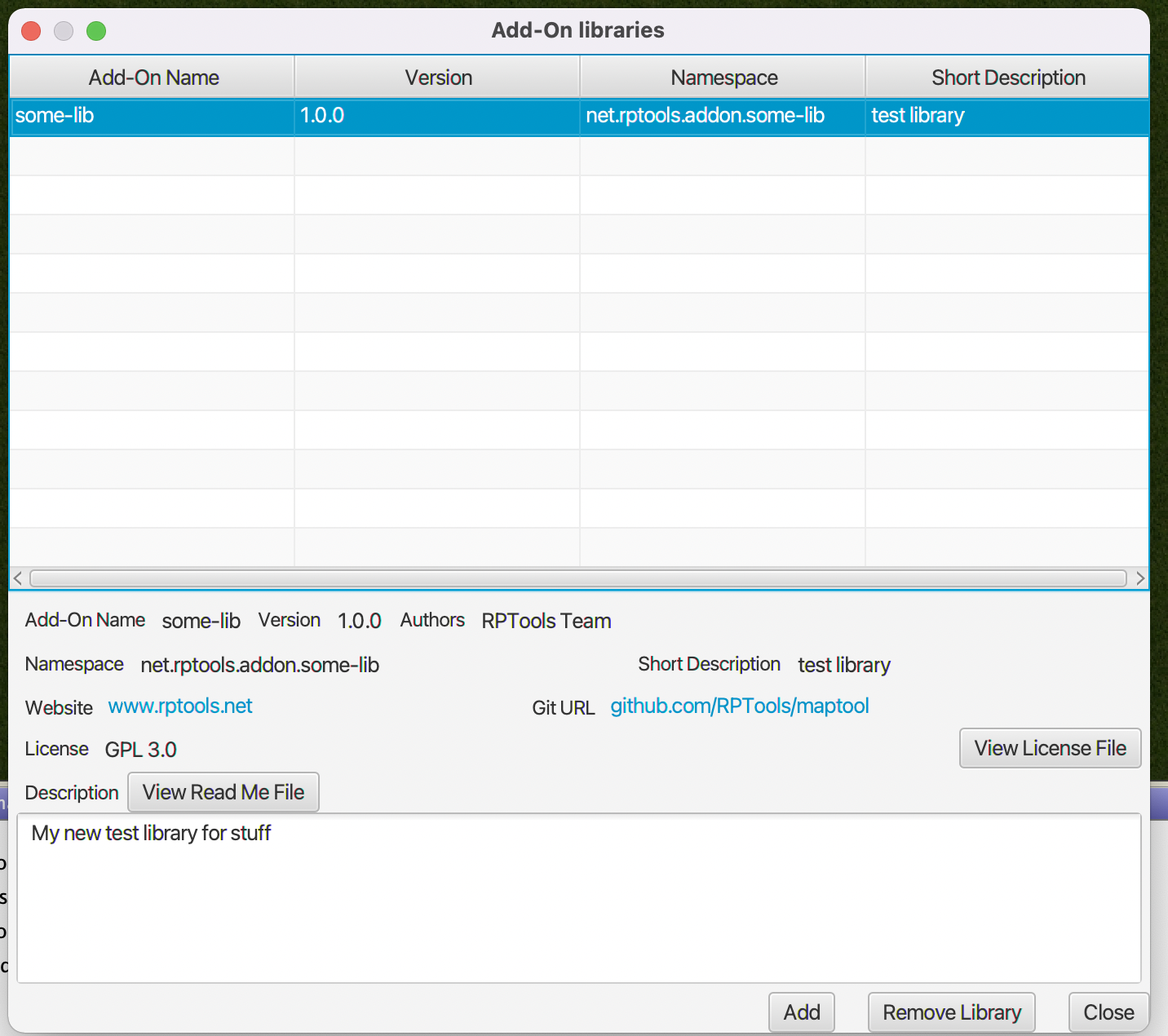
The dialog to manage the add-on libraries for your campaign can be reached using the File > Add On Libraries... menu option.
This dialog can be used to add or remove add-on libraries, view the details of all add-ons in the campaign and view their license/read me files.
As of MapTool 1.12, add-on libraries can be dragged and dropped onto the map from your system's file explorer. This will either add the add-on library to the campaign or replace it if it is already in the campaign.
Things still to be addressed
- There is only minimal checking of data when importing add-ons so error reporting is not great.
- Expanding the JavaScript API which will make this much more useful (part of another change set).
- Better replacement for user defined functions.
- Providing an equivalent to Library Tokens buttons.
- Ability to check URL for later version and update from that (most likely GitHub to start with)
- Link maps to required add-ons when exporting/importing.
- Documentation / procedures for creating a GitHub release for your add-on.
- The data store could be slightly smarter about large text blocks that remain static and attempt to cache them.
Return to: Add-On Library