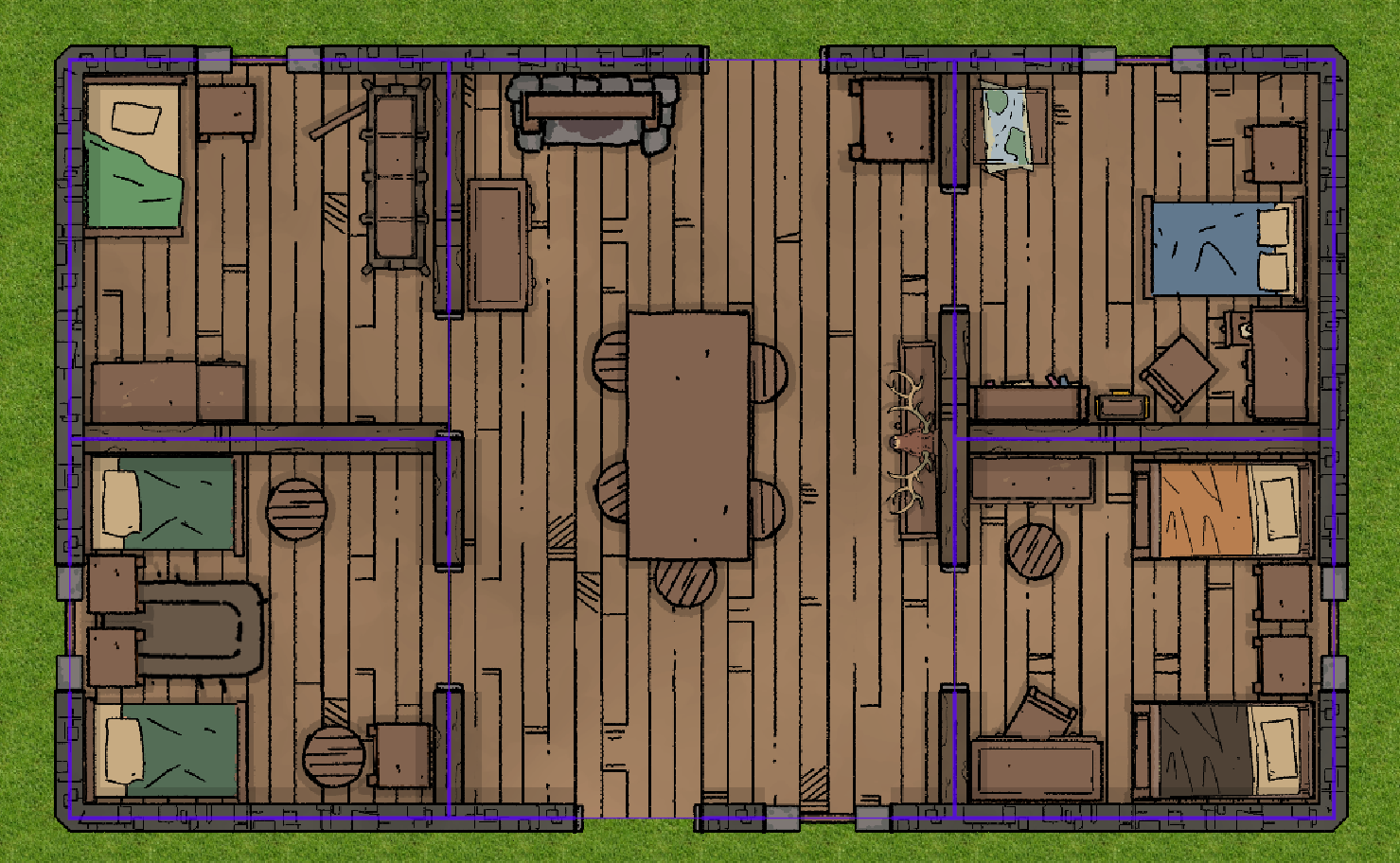Import Dungeondraft Map: Difference between revisions
Jump to navigation
Jump to search
(Created page with "'''This feature will be in MapTool 1.7.0''' The map creation program [https://dungeondraft.net/ Dungeondraft] has a VTT agnostic export format (.dd2vtt) that includes not onl...") |
mNo edit summary |
||
| Line 1: | Line 1: | ||
'''This feature | '''This feature is available as of MapTool 1.7.0''' | ||
The map creation program [https://dungeondraft.net/ Dungeondraft] has a VTT agnostic export format (.dd2vtt) that includes not only the map image but also light/vision blocking information (walls and such), light sources on the maps, and portals (doors & windows). This allows MapTool to read in the export file and create a MapTool map with VBL already in place. | The map creation program [https://dungeondraft.net/ Dungeondraft] has a VTT agnostic export format (.dd2vtt) that includes not only the map image but also light/vision blocking information (walls and such), light sources on the maps, and portals (doors & windows). This allows MapTool to read in the export file and create a MapTool map with VBL already in place. | ||
Revision as of 00:46, 19 May 2020
This feature is available as of MapTool 1.7.0
The map creation program Dungeondraft has a VTT agnostic export format (.dd2vtt) that includes not only the map image but also light/vision blocking information (walls and such), light sources on the maps, and portals (doors & windows). This allows MapTool to read in the export file and create a MapTool map with VBL already in place.
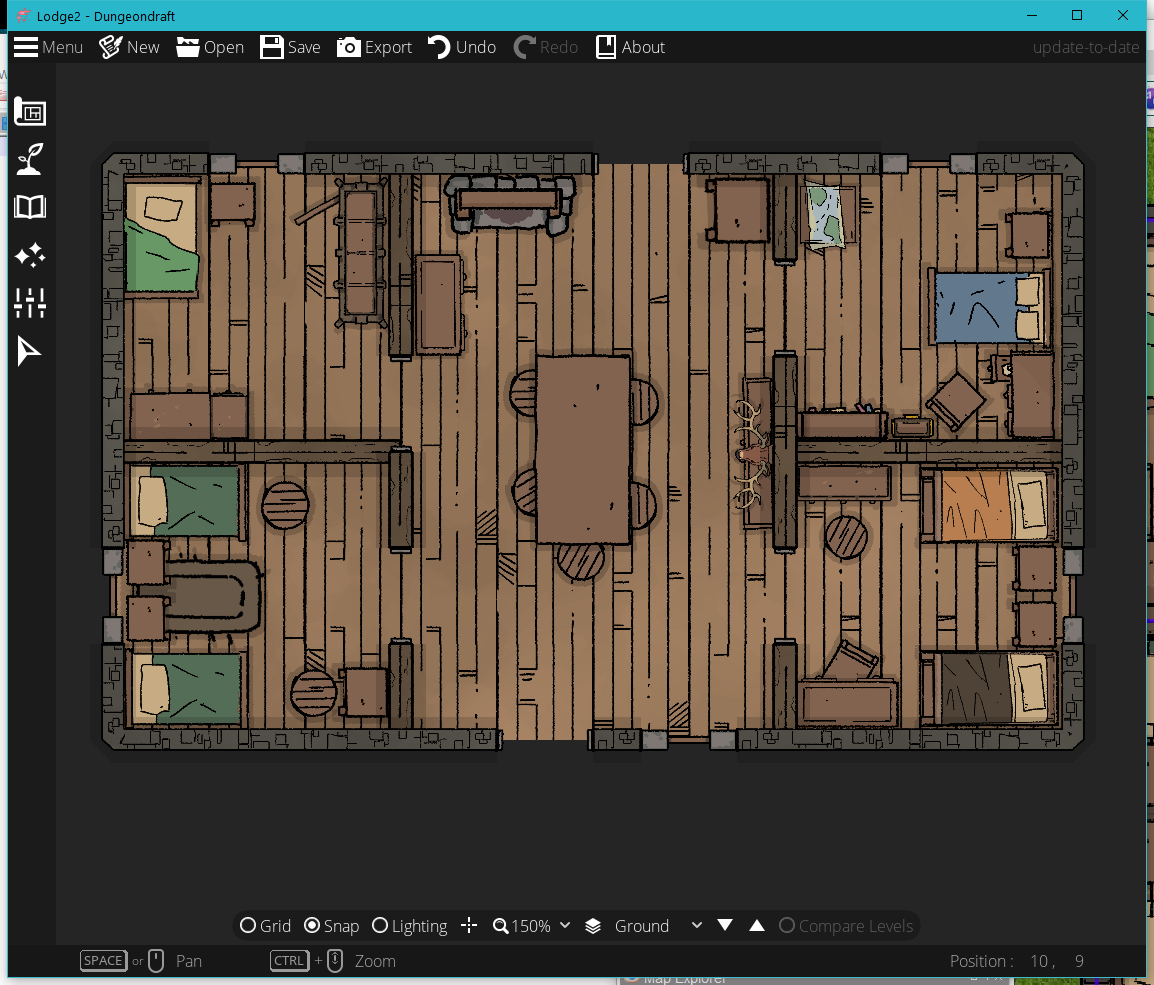
Select Import Dungeondraft VTT... from the File menu will prompt for a .dd2vtt file and then display the Imported Map Properties dialog.
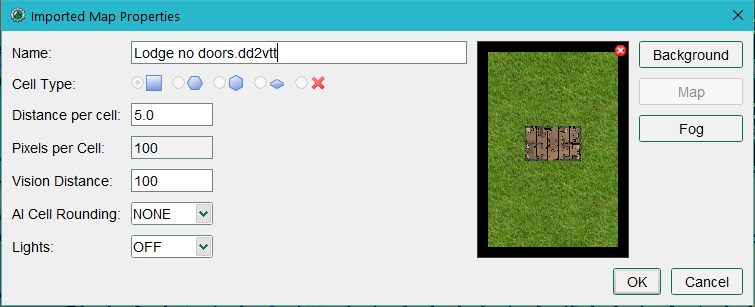
And the map file loaded into MapTool.