Import Dungeondraft Map: Difference between revisions
mNo edit summary |
No edit summary |
||
| (5 intermediate revisions by 3 users not shown) | |||
| Line 1: | Line 1: | ||
==Universal VTT Format== | |||
'''This feature is available as of MapTool 1.7.0''' | '''This feature is available as of MapTool 1.7.0''' | ||
The map creation program [https://dungeondraft.net/ Dungeondraft] | The Universal VTT format is a VTT agnostic export format (.dd2vtt) originally added to the map creation program [https://dungeondraft.net/ Dungeondraft] that includes not only the map image but also light/vision blocking information (walls and such), light sources on the maps, and portals (doors & windows). This allows MapTool to read in the exported map file and create a MapTool map with VBL already in place. | ||
[[File:Dungeondraft_Map.png|400px|thumb|none|Simple map created in Dungeondraft.]] | [[File:Dungeondraft_Map.png|400px|thumb|none|Simple map created in Dungeondraft.]] | ||
==Importing a Universal VTT File== | |||
Selecting ''Import Universal VTT...'' from the Map menu will prompt for a '''.dd2vtt''' file and then display the Imported Map Properties dialog. | |||
[[File:Dungeondraft_Importing.png|400px|thumb|none|Imported Map Properties]] | [[File:Dungeondraft_Importing.png|400px|thumb|none|Imported Map Properties]] | ||
And the map file loaded into MapTool. | And the map file loaded into MapTool with VBL in place. | ||
[[File:Dungeondraft_Map_Imported.png|400px|thumb|none|Imported into MapTool with VBL visible.]] | [[File:Dungeondraft_Map_Imported.png|400px|thumb|none|Imported into MapTool with VBL visible.]] | ||
==Applications Exporting the Universal VTT Format== | |||
* [https://dungeondraft.net/ Dungeondraft] | |||
* [https://www.dungeonalchemist.com/ Dungeon Alchemist] | |||
* [http://dungeon-generator.fantasy-calendar.com/# Dungeon Generator] | |||
As of MapTool v1.11 the menu option has been renamed to ''Import Universal VTT...'' to reflect that the files can be exported by multiple applications and that is how Dungeondraft refers to it as well. | |||
[[Category:MapTool]][[Category:Map Function]] | |||
Latest revision as of 16:56, 27 April 2023
Universal VTT Format
This feature is available as of MapTool 1.7.0
The Universal VTT format is a VTT agnostic export format (.dd2vtt) originally added to the map creation program Dungeondraft that includes not only the map image but also light/vision blocking information (walls and such), light sources on the maps, and portals (doors & windows). This allows MapTool to read in the exported map file and create a MapTool map with VBL already in place.
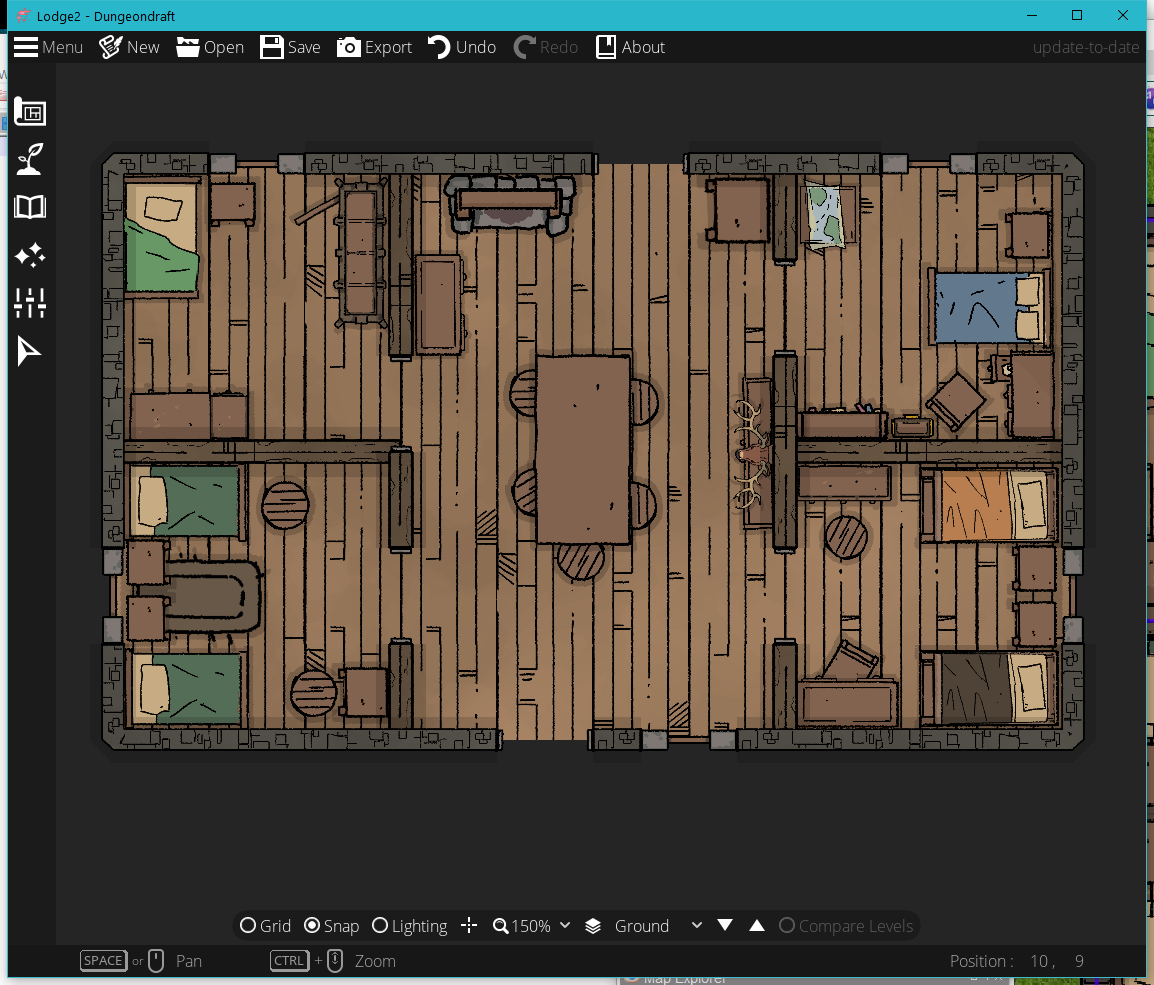
Importing a Universal VTT File
Selecting Import Universal VTT... from the Map menu will prompt for a .dd2vtt file and then display the Imported Map Properties dialog.
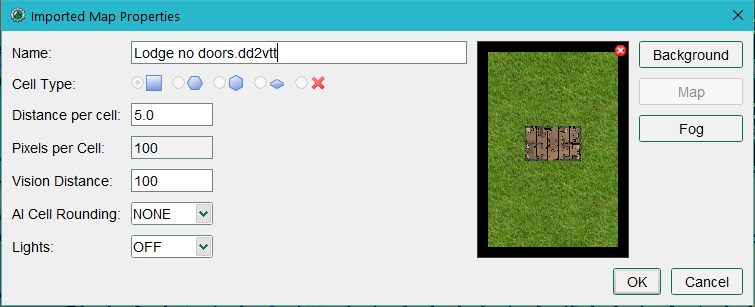
And the map file loaded into MapTool with VBL in place.
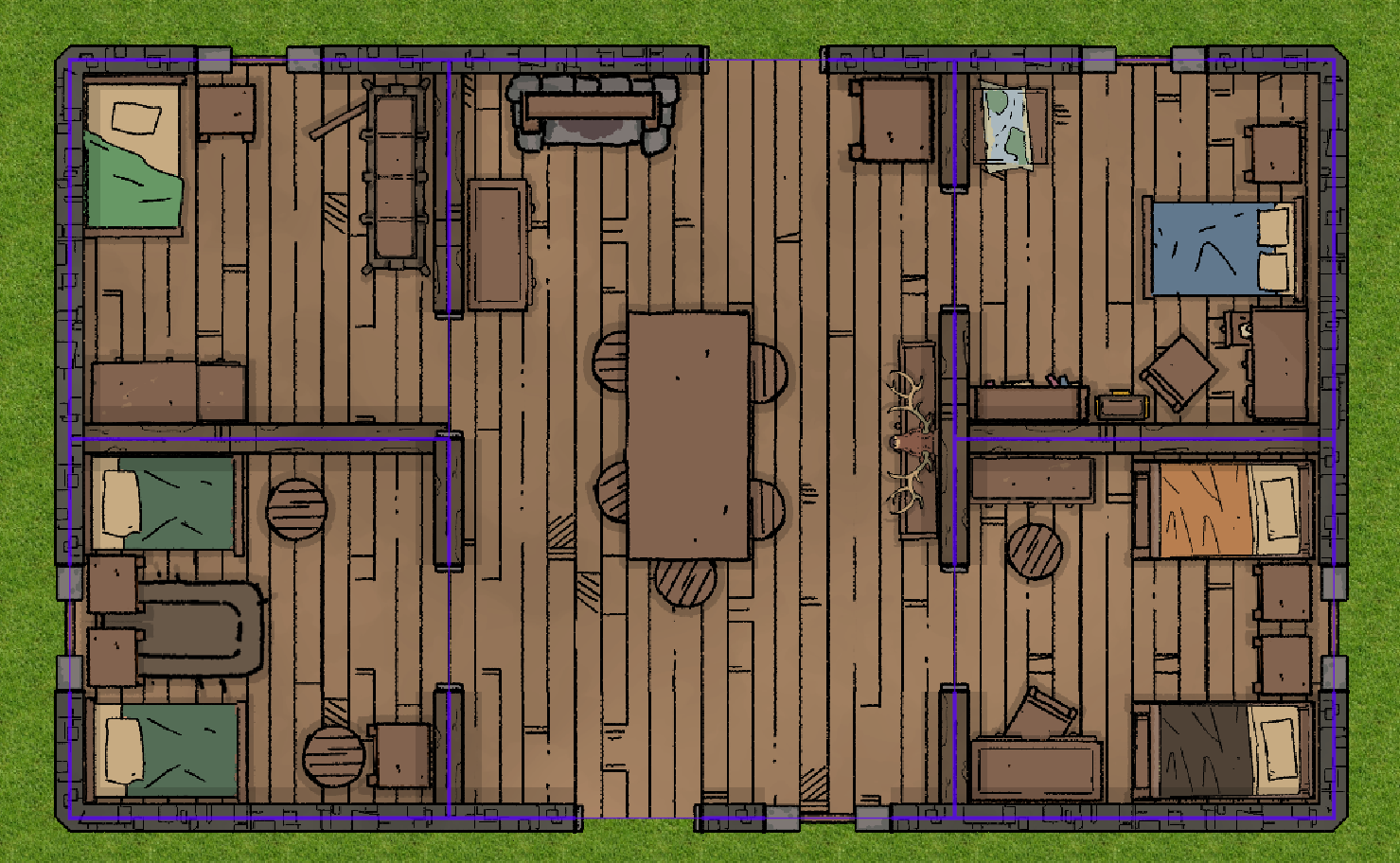
Applications Exporting the Universal VTT Format
As of MapTool v1.11 the menu option has been renamed to Import Universal VTT... to reflect that the files can be exported by multiple applications and that is how Dungeondraft refers to it as well.